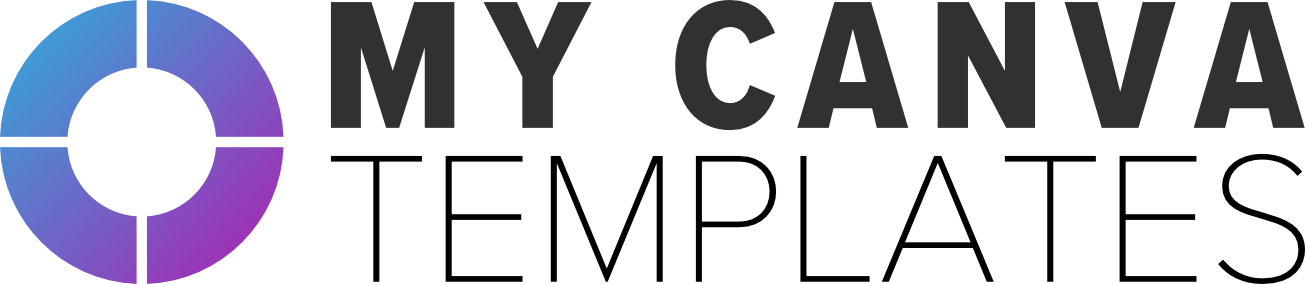When it comes to newsletters, first impressions matter. If you want to know how do you make money with a newsletter, the answer often starts with attracting subscribers. And one of the best ways to do that is by using visually appealing designs. Let’s dive into how you can use Canva templates to create eye-catching newsletters that not only attract subscribers but keep them coming back for more.

Why Visual Appeal Matters
In a world filled with emails, your newsletter needs to stand out. People receive countless messages every day, so grabbing their attention quickly is crucial. Visual appeal isn’t just about making things look pretty; it’s about creating a connection with your audience. A well-designed newsletter can make your content more engaging and easier to digest. When your newsletter is visually appealing, readers are more likely to stick around, engage with your content, and ultimately convert into paying customers.
Imagine receiving two newsletters: one is plain text, and the other is filled with vibrant colors, images, and an organized layout. Which one are you more likely to open and read? The answer is clear. Visual appeal draws people in, and that’s the first step to building a successful newsletter that makes money.
Use Canva Templates for Stunning Designs
Designing a newsletter from scratch can feel overwhelming, especially if you’re not a graphic designer. That’s where Canva templates come in handy. Canva offers a wide range of customizable templates that you can use to create beautiful newsletters without spending hours on design. With Canva, you can easily drag and drop elements, change colors, and add your branding to create a unique and professional-looking newsletter.
Start by choosing a template that matches your brand’s style. Whether you prefer minimalist designs or something more vibrant, Canva has you covered. Once you’ve selected a template, customize it to fit your content. Add eye-catching headers, use bold fonts for key points, and include images that complement your message. Canva makes it easy to create a polished newsletter that looks like it was designed by a pro.
Using templates also ensures consistency across your newsletters. When your subscribers receive a visually appealing and consistent newsletter, they’ll start recognizing your brand, which builds trust and loyalty. This recognition is key to making money with a newsletter, as subscribers are more likely to purchase from a brand they know and trust.
Click here to register for a Canva account.
Balance Images and Text
While visuals are important, it’s essential to strike a balance between images and text. Overloading your newsletter with too many images can be overwhelming and distract from your message. On the other hand, a newsletter that’s all text can be dull and difficult to read. The key is to find a balance that enhances your content without overshadowing it.
Use images strategically to break up text and highlight important points. For example, if you’re promoting a product, include a high-quality image of the product alongside a brief description. Or, if you’re sharing a blog post, add a relevant image that entices readers to click through and read more. Canva’s image library offers a variety of options, so you can find the perfect visuals for your content.
Remember to use white space to your advantage. White space, or negative space, refers to the empty areas in your design. It helps to give your content room to breathe, making your newsletter easier to read. A clean and uncluttered design looks more professional and allows readers to focus on your message. By balancing images and text, you can create a newsletter that’s both visually appealing and informative.
Optimize for Mobile
With more people reading emails on their phones, your newsletter must look great on all devices. If your newsletter is difficult to read on mobile, you risk losing subscribers. Canva templates are designed to be responsive, meaning they adjust to different screen sizes automatically. However, it’s still important to test your newsletter on various devices before sending it out.
Keep your design simple and avoid using large images that take a long time to load. Ensure that your text is large enough to read on a small screen and that buttons or links are easy to tap. By optimizing your newsletter for mobile, you’ll provide a better experience for your subscribers, which can lead to higher engagement and more conversions.
Include Clear Calls to Action
While the visual appeal is crucial, don’t forget about the importance of clear calls to action (CTAs). A CTA is what prompts your readers to take the next step, whether it’s making a purchase, signing up for a webinar, or reading your latest blog post. Without a strong CTA, your beautifully designed newsletter may not drive the results you’re hoping for.
Make your CTAs stand out by using bold fonts, contrasting colors, or buttons. Canva’s templates often include pre-designed buttons that you can easily customize with your text. For example, if you’re promoting a product, a simple yet effective CTA could be “Shop Now” or “Learn More.” The key is to make it clear what you want your readers to do next and ensure that your CTA is easy to spot.
Place your CTAs strategically throughout your newsletter. Don’t just save them for the end—include them after key sections where your readers are most likely to take action. Whether it’s subscribing to a newsletter or making a purchase, a well-placed CTA can significantly increase your conversion rates.
Keep It On-Brand
Finally, don’t forget to keep your newsletter on-brand. Consistent branding helps you build a recognizable identity that your subscribers will come to know and trust. Use your brand’s colors, fonts, and logos in every newsletter to create a cohesive look. Canva allows you to save your brand’s color palette and fonts, making it easy to stay consistent across all your designs.
In addition to visual consistency, make sure your tone of voice aligns with your brand. If your brand is light-hearted and fun, let that shine through in your newsletter. If it’s more professional, maintain a polished and authoritative tone. Consistency in both design and messaging will strengthen your brand identity and build trust with your audience.
Convert Leads Using Canva Templates: Optimize Your Newsletter for Conversions
If you’re wondering how you make money with a newsletter, the secret lies in converting your leads. It’s not enough to just attract subscribers—you need to turn them into paying customers. By optimizing your newsletter for conversions, you can guide your readers down the sales funnel and increase your revenue. Canva templates can play a big role in this, helping you create professional, persuasive, and visually appealing newsletters that drive action.
Click here to learn how to make money selling Canva templates online
Build Trust with Social Proof
Social proof is a powerful tool in converting leads. When your readers see that others have benefited from your product or service, they’re more likely to trust you and take action. Incorporating social proof into your newsletter can boost your credibility and encourage conversions.
Canva templates make it easy to include testimonials, reviews, and case studies in your newsletter. You can design sections that showcase positive feedback from your customers, along with their photos to make it more personal. If you have impressive numbers, such as the number of satisfied customers or products sold, highlight these in your newsletter. People love numbers—they provide tangible proof of your success.
Another way to use social proof is by featuring user-generated content. Encourage your customers to share photos or stories of them using your product, and include these in your newsletter. Canva’s templates allow you to create beautiful, polished layouts for these features, making your newsletter both engaging and trustworthy.
Personalize Your Content
Personalization is key to optimizing your newsletter for conversions. When you make your readers feel like you’re speaking directly to them, they’re more likely to engage with your content and take action. Using Canva templates, you can create personalized sections in your newsletter that resonate with your audience.
Start by addressing your readers by name. Most email marketing platforms allow you to insert personalized tags, so your subscribers see their name in the greeting. This small touch can make a big difference in how your newsletter is perceived.
Next, tailor your content to your readers’ interests. If you have different segments within your audience, create separate newsletters that cater to each group. For example, if you’re targeting both beginners and advanced users, use Canva templates to design different versions of your newsletter with content that speaks to each group’s needs.
Personalization also extends to the visuals. Use images and colors that align with your readers’ preferences. If you know that your audience loves bright, cheerful designs, incorporate these elements into your newsletter. Canva’s customization options allow you to adjust your templates to fit your audience’s tastes, making your newsletter more appealing and effective.
Offer Valuable Incentives
One of the best ways to convert leads is by offering something valuable in exchange for action. This could be a discount, a free trial, or exclusive content that your subscribers can’t resist. Canva templates can help you design eye-catching promotional sections in your newsletter that highlight these incentives.
For instance, if you’re offering a discount, use a Canva template to create a bold, attention-grabbing coupon section. Include a clear CTA that prompts your readers to take advantage of the offer. If you’re promoting exclusive content, such as an e-book or webinar, design a section that showcases the benefits of signing up. Use Canva’s design tools to add visuals that make your offer even more enticing.
Incentives work because they provide immediate value to your readers. When your subscribers feel like they’re getting something special, they’re more likely to take the next step. By using Canva templates to highlight these incentives, you can make your newsletter more compelling and increase your conversion rates.
Keep It Simple and Focused
While it’s tempting to pack your newsletter with information, simplicity is key to driving conversions. Too much content can overwhelm your readers and dilute your message. Instead, focus on delivering a clear, concise message that guides your readers toward action.
Canva templates can help you streamline your newsletter by providing clean, organized layouts. Use these templates to break your content into manageable sections, with plenty of white space to keep things uncluttered. Avoid using too many fonts, colors, or design elements that can distract from your message.
Keep your text brief and to the point. Remember, your readers are busy—they don’t have time to read lengthy paragraphs. Use bullet points, short sentences, and bold headings to make your content easy to skim. The goal is to make your message clear and actionable, so your readers know exactly what to do next.
By simplifying your newsletter and keeping it focused, you’ll create a more effective marketing tool that converts leads into paying customers.
The Power of a Strong Call to Action (CTA)
Your newsletter’s call to action (CTA) is the bridge between your content and conversions. Without a strong CTA, your readers may simply skim through your content without taking any meaningful action. The good news? Canva makes it easy to create visually striking CTAs that catch your readers’ attention.
Think of your CTA as the final nudge your subscribers need to make a decision. Whether it’s “Shop Now,” “Learn More,” or “Get Started,” your CTA should be clear, concise, and irresistible. Canva templates often come with pre-designed CTA buttons that you can easily customize. Use bold colors that contrast with your newsletter’s background to make your CTA stand out. Make it easy for your readers to know exactly what to do next.
But don’t just limit yourself to one CTA. Scatter multiple CTAs throughout your newsletter, especially after important sections. This gives your readers several opportunities to take action, whether it’s purchasing a product, signing up for a service, or downloading an e-book. The more chances you give them to convert, the better your results will be.
Use Canva for Call-to-Actions: Create Compelling CTAs to Drive Sales
Creating effective call-to-actions (CTAs) can make all the difference in converting your newsletter readers into paying customers. Canva is your go-to tool for crafting eye-catching and persuasive CTAs that encourage readers to take the next step. Let’s dive into how you can use Canva to design CTAs that drive sales.
Design Eye-Catching Buttons
When it comes to CTAs, buttons are a powerful tool. You want them to stand out but also be cohesive with your newsletter design. With Canva, you can create buttons in various shapes, sizes, and colors to suit your brand. Consider using bold colors that contrast with the background to draw attention. Add a short, action-oriented phrase like “Shop Now” or “Get Started” to encourage immediate clicks. Canva’s drag-and-drop interface makes it easy to experiment with different designs until you find the perfect one.
Leverage Images for Emotional Appeal
Images can evoke emotions, and emotions drive actions. Use Canva to create visuals that resonate with your audience and align with your CTA. For example, if you’re promoting a wellness product, consider using calming, serene images that inspire a sense of peace. Pair this with a CTA like “Find Your Calm” to reinforce the message. Canva’s vast library of free and premium images allows you to choose visuals that perfectly match your brand’s vibe and your newsletter’s tone.
Keep Your Text Short and Punchy
Your CTA text should be short, sweet, and to the point. Canva makes it easy to pair your visuals with impactful text. Use strong verbs like “Buy,” “Discover,” or “Join” to make your CTA clear and action-driven. Avoid cluttering your design with too much text. Instead, focus on a single, compelling message that encourages your readers to act. A well-designed CTA with concise wording can significantly increase your conversion rates.
Optimize for Mobile Viewing
More people are reading newsletters on their phones, so your CTAs need to be mobile-friendly. Canva offers templates that are responsive and look great on any device. Make sure your buttons are large enough to tap easily on a mobile screen, and your text is readable without zooming in. Testing your Canva designs on multiple devices ensures that your CTAs are accessible and effective, no matter where your readers are viewing them.
Create Urgency with Limited-Time Offers
Creating a sense of urgency can encourage readers to act quickly. Use Canva to design CTAs that highlight limited-time offers or exclusive deals. Add elements like countdown timers or “Only 3 Spots Left” banners to create that urgency. Canva’s customizable templates allow you to add these elements seamlessly, helping you drive immediate action from your readers.
Consistency in Branding
Your CTA should reflect your brand’s identity. Canva allows you to customize every aspect of your design, ensuring consistency in fonts, colors, and imagery. A consistent brand presence builds trust with your audience and makes your CTAs more effective. Use your brand colors and logo in your CTA design to reinforce your identity and make your calls to action unmistakably yours.
Using Canva to create compelling CTAs for your newsletter can significantly boost your conversion rates. Whether you’re designing buttons, leveraging images, or creating urgency, Canva provides the tools you need to make your CTAs stand out. Remember to keep your designs simple, mobile-friendly, and consistent with your brand. With the right approach, you’ll be well on your way to driving more sales through your newsletter.
Use Visualize Data Effectively: Use Infographics in Your Newsletters
When it comes to engaging your newsletter audience, infographics are your secret weapon. They transform complex data into easily digestible visuals, making your content more engaging and informative. If you’re wondering, “How do you make money with a newsletter?” the answer lies in keeping your readers hooked. Infographics can help you do just that.
Why Infographics Work
Infographics are visually appealing and easy to understand. They grab attention and make your data stand out. Readers often prefer visuals over long text, especially when it comes to understanding statistics, trends, or processes. By incorporating infographics into your newsletter, you make your content more attractive and easier to remember. This can lead to higher engagement rates, which ultimately drives more conversions.
For example, if you’re sharing results from a recent survey or offering insights into industry trends, an infographic can break down the numbers in a visually appealing way. This approach not only makes your newsletter more enjoyable to read but also encourages readers to share it, widening your reach and bringing in more potential subscribers.
Making Your Infographics Effective
Creating infographics that truly stand out requires a few key elements. First, focus on clarity. Your infographic should communicate the main points quickly and efficiently. Avoid cluttering it with too much information or overly complex designs. Keep it simple and focused.
Next, use Canva to create your infographics. Canva’s templates make it easy to design professional-looking visuals, even if you’re not a graphic designer. Start with a template that suits your data and customize it to match your brand’s color scheme and style. This consistency will reinforce your brand identity and make your newsletter more cohesive.
Another tip is to include a strong call-to-action (CTA) within your infographic. This could be a prompt to sign up for a course, download a guide, or even purchase a product. By integrating CTAs into your infographics, you encourage readers to take action, boosting the effectiveness of your newsletter.
Infographics and Audience Engagement
Engagement is key to making money with a newsletter, and infographics can play a significant role in keeping your audience interested. When readers find your content visually engaging, they’re more likely to stay subscribed and look forward to your emails. This loyalty translates into better open rates, more clicks, and ultimately more sales.
Consider using infographics to highlight customer testimonials, success stories, or even case studies. Visual representations of positive feedback or successful outcomes can build trust and credibility with your audience. When readers see that others have benefited from your products or services, they’re more likely to consider making a purchase themselves.
Another way to use infographics is by incorporating data-driven content. If your newsletter focuses on industry trends, statistics, or other data-heavy topics, an infographic can make the information more accessible and engaging. This keeps your readers informed without overwhelming them with text.
Keep Your Infographics Shareable
One of the great things about infographics is their shareability. People love to share interesting visuals, especially on social media. By creating infographics that are easy to share, you can extend the reach of your newsletter beyond your current subscribers.
To maximize shareability, include social media buttons within your newsletter, making it easy for readers to post your infographic on platforms like Twitter, Facebook, or LinkedIn. You can also encourage sharing by adding a brief caption or hashtag that relates to your infographic’s content. The more your infographics are shared, the more exposure your newsletter gets, which can lead to more subscribers and more opportunities to monetize your content.
In conclusion, using infographics in your newsletters is a smart way to engage your audience and drive conversions. They simplify complex information, make your content more appealing, and encourage sharing. By leveraging Canva’s design tools and incorporating clear CTAs, you can create infographics that not only enhance your newsletter but also contribute to your overall goal of making money with your newsletter. So, why not start integrating infographics into your next newsletter and watch your engagement soar?