Designing a Cohesive Brand Kit.
Creating a cohesive brand kit is like setting the foundation for your home business. It ensures that your brand is easily recognizable and memorable. A well-designed brand kit helps you maintain consistency across all your marketing materials, making your business look polished and professional.
Start with Your Brand’s Core Elements
First things first, you need to nail down your brand’s core elements. These include your logo, color palette, typography, and imagery. Your logo is the face of your brand, so make sure it’s simple, unique, and scalable. You can easily create or tweak a logo using Canva’s templates, which are user-friendly and customizable.
Next, choose a color palette that reflects your brand’s personality. Stick to a limited range of colors to avoid visual chaos. Canva allows you to experiment with different color combinations until you find the perfect one. Remember, colors evoke emotions, so pick hues that align with your brand’s message.
Typography is another crucial element. Choose fonts that are easy to read and match the tone of your brand. Canva offers a wide variety of fonts, and you can even upload your own. Pair a strong, readable font for headings with a simple, clean font for body text.
Imagery ties your brand kit together. Use consistent styles of images and graphics that resonate with your audience. Canva’s library is packed with images, icons, and illustrations that you can incorporate into your brand kit. Consistent imagery helps reinforce your brand identity.
Creating Templates for Consistency
Once your core elements are in place, it’s time to create templates. Templates save you time and ensure that all your marketing materials have a unified look. Canva is fantastic for this because you can easily create and save templates for all your needs.
Start with social media templates. Design posts, stories, and banners that you can reuse. This keeps your social media presence cohesive and professional. Canva’s drag-and-drop interface makes it easy to customize these templates with your brand colors and fonts.
Next, create templates for your printed materials. Flyers, business cards, and brochures should all have a consistent design. Canva provides a wide range of templates for these materials. Customize them once and use them over and over again, ensuring brand consistency without the extra effort.
Don’t forget about your digital documents. Design templates for your presentations, reports, and proposals. Canva’s presentation templates are particularly handy. They allow you to create visually appealing slides that match your brand’s look and feel.
Implementing Your Brand Kit Across Platforms
With your brand kit and templates ready, it’s time to implement them across all your platforms. Start with your website. Use your brand colors, fonts, and imagery to design a cohesive and professional-looking website. Canva can help you create web graphics and banners that fit seamlessly into your site.
Next, update your social media profiles. Ensure your profile pictures, cover photos, and post designs all reflect your brand kit. Consistency here helps in building a strong, recognizable online presence. Canva’s social media templates make it easy to keep everything aligned.
Your email marketing should also reflect your brand kit. Design email headers, footers, and templates using Canva. This not only saves time but also ensures every email looks polished and on-brand. Consistent branding in emails builds trust with your audience.
Keep Your Brand Kit Updated
Your brand kit isn’t a one-time creation. It should evolve with your business. Regularly review and update your brand kit to keep it fresh and relevant. Canva makes it easy to tweak and update your templates and core elements.
Pay attention to feedback and trends. If you notice certain elements aren’t resonating with your audience, don’t be afraid to make changes. Keeping your brand kit updated ensures your brand stays current and engaging.
Lastly, share your brand kit with your team or collaborators. Canva allows you to create a brand kit file that can be shared and edited by others. This ensures everyone involved in your business maintains brand consistency.
Creating a Memorable Logo

Designing a memorable logo is one of the most exciting parts of building your home business brand. Your logo is the face of your business and often the first thing people notice. It needs to be unique, memorable, and reflective of your brand’s personality. In this section, we’ll explore how to create a logo that truly stands out.
Understand Your Brand Identity
Before you start designing, it’s essential to understand your brand identity. Think about what your business stands for and the message you want to convey. Is your brand fun and playful, or professional and serious? Knowing this will help you create a logo that aligns with your brand’s personality.
Start by brainstorming keywords that describe your brand. Write down words that come to mind when you think of your business. These could be qualities like “trustworthy,” “innovative,” or “friendly.” These keywords will guide your design process.
Next, look at logos from other businesses in your industry. Note what you like and dislike about them. This will give you an idea of what works and what doesn’t. However, be careful not to copy; your logo should be unique to your brand.
Keep It Simple
One of the golden rules of logo design is to keep it simple. A complicated logo can be hard to remember and recognize. Aim for a design that is clean and straightforward. Think about some of the most iconic logos like Apple or Nike; they are simple yet powerful.
Simplicity doesn’t mean boring. You can still be creative while keeping your design clean. Use basic shapes and lines to create a distinctive look. Canva’s logo templates are a great starting point. You can customize them to suit your brand while keeping the design simple.
Consider how your logo will look in different sizes. It should be recognizable whether it’s on a large banner or a tiny business card. Test your design at various sizes to ensure it remains clear and effective.
Choose the Right Colors
Colors play a crucial role in logo design. They evoke emotions and convey messages. Choose colors that reflect your brand’s personality and values. For example, blue often represents trust and professionalism, while yellow conveys energy and optimism.
Stick to a limited color palette to maintain a clean look. Too many colors can make your logo look cluttered. Canva allows you to experiment with different color combinations, so take advantage of this feature to find the perfect palette.
Remember to consider how your logo will look in black and white. There might be instances where color printing isn’t possible, so your logo should still be effective in monochrome. Test your design in grayscale to ensure it retains its impact.
Select the Perfect Font
Typography is a key element in logo design. The font you choose should complement your overall design and reflect your brand’s personality. Canva offers a wide range of fonts, from elegant scripts to bold sans-serifs.
Avoid using too many different fonts. Stick to one or two fonts to keep your design cohesive. If you use a decorative font for your main text, balance it with a simpler font for any additional text.
Pay attention to readability. Your logo should be easy to read at a glance. Test different fonts to see which ones are most legible. Canva allows you to try out various fonts, so you can find the perfect match for your brand.
Add a Unique Symbol
Incorporating a unique symbol or icon can make your logo more memorable. This symbol should be simple and easily recognizable. It could be an abstract shape, an initial, or an image related to your business.
Symbols can add an extra layer of meaning to your logo. For example, if you run a home bakery, you might include a cupcake icon. Canva’s library has a wide selection of icons that you can customize to fit your brand.
Ensure that the symbol works well with the rest of your design. It should complement your text and colors, not overshadow them. Play around with different placements and sizes until you find the perfect balance.
Seek Feedback and Iterate
Once you’ve created your logo, seek feedback from others. Show it to friends, family, and potential customers. Ask for their honest opinions. What do they think of the design? Is it memorable? Does it reflect your brand’s personality?
Use this feedback to make improvements. Don’t be afraid to make changes based on what you hear. Iteration is a key part of the design process. Canva makes it easy to tweak your design until it’s just right.
Remember, your logo is an important part of your brand identity. It’s worth taking the time to get it perfect. Keep refining your design until you’re completely happy with it.
Developing Branded Social Media Templates

Creating branded social media templates is essential for maintaining a consistent and professional online presence. Templates save you time and ensure your content looks cohesive across all platforms. In this section, we’ll explore how to develop branded social media templates that will make your posts stand out and keep your audience engaged.
Understanding the Importance of Consistency
Consistency is key when it comes to social media branding. You want your audience to recognize your posts at a glance. This recognition builds trust and reinforces your brand identity. When developing your templates, keep your brand’s colors, fonts, and style in mind. Canva is an excellent tool for this, offering countless options to customize your templates.
Start by selecting a color palette that reflects your brand’s personality. Stick to a few key colors to avoid overwhelming your audience. Use these colors consistently in your templates to create a cohesive look. Canva allows you to save your brand colors, making it easy to apply them to all your designs.
Next, choose fonts that match your brand’s tone. Canva provides a wide variety of fonts, so you can find the perfect match. Use one or two fonts to keep your designs clean and readable. Consistent typography helps in making your posts instantly recognizable.
Designing Templates for Different Platforms
Each social media platform has its unique requirements and audience. Tailoring your templates to fit these platforms is crucial for maximizing engagement. Canva’s templates are customizable for different dimensions, ensuring your posts look great everywhere.
For Instagram, focus on square images and Stories templates. Instagram is a visual platform, so your posts need to be eye-catching. Use high-quality images and bold text. Canva’s Instagram templates are designed to grab attention and are easy to customize with your brand elements.
Facebook templates should include more space for text. This platform allows longer posts, so your templates should accommodate that. Use Canva to create templates for cover photos, posts, and ads that align with your brand’s look and feel.
Twitter templates need to be concise and clear. Tweets are limited in length, so your visuals should communicate quickly and effectively. Canva’s Twitter templates help you create engaging headers and posts that catch the eye while staying on brand.
Creating Engaging Content with Templates
Once you have your templates, focus on creating engaging content. Your audience should find your posts valuable and interesting. Canva’s drag-and-drop interface makes it easy to insert images, text, and icons into your templates, allowing you to create diverse and dynamic content.
Start with informative posts. Share tips, industry news, and insights that your audience will find useful. Use your templates to present this information in a visually appealing way. Canva’s infographic templates are perfect for this, helping you convey complex information.
Next, create promotional posts. Highlight your products, services, and special offers. Use eye-catching visuals and compelling text to draw attention. Canva’s marketing templates are designed to showcase your offerings while maintaining your brand’s style.
Don’t forget about engagement posts. Ask questions, run polls, and encourage your audience to interact with your content. Canva’s social media templates include options for these types of posts, making it easy to create engaging content that sparks conversation.
Keeping Your Templates Fresh
Your audience appreciates consistency, but they also enjoy variety. Regularly update your templates to keep your content fresh and exciting. Canva makes it easy to tweak your designs, allowing you to experiment with new styles while maintaining your brand identity.
Introduce seasonal themes. Create templates for holidays and special occasions. This keeps your content relevant and timely. Canva’s extensive library includes seasonal templates that you can customize with your brand colors and fonts.
Update your templates to reflect new trends. Social media is constantly evolving, and staying up-to-date with the latest trends keeps your brand relevant. Canva’s trendy templates help you incorporate new design elements without straying from your brand’s core identity.
Collaborating with Your Team
If you have a team, collaboration is essential for maintaining brand consistency. Canva’s team features allow you to share templates and collaborate in real-time. This ensures everyone is on the same page and using the latest designs.
Create a shared brand kit in Canva. This kit includes your brand’s colors, fonts, and logos. Your team can easily access and apply these elements to their designs, ensuring consistency across all your social media posts.
Assign roles and permissions. Canva allows you to set different access levels for team members. This way, you can control who can edit templates and who can only view them. This helps maintain quality control and prevents unauthorized changes.
Measuring the Success of Your Templates
Finally, measure the success of your templates. Use social media analytics to track engagement and performance. See which posts perform best and use this data to refine your templates.
Regularly review your social media strategy. Make adjustments based on what’s working and what isn’t. Canva’s customizable templates make it easy to tweak your designs based on your findings.
Crafting Consistent Marketing Materials

Creating consistent marketing materials is essential for building a strong brand identity. When your materials look cohesive, your audience will recognize and trust your brand more easily. In this section, we’ll explore how to craft marketing materials that are not only consistent but also engaging and effective.
Understanding the Importance of Consistency
Consistency in marketing materials helps establish brand recognition. When your audience sees the same colors, fonts, and styles across your materials, they quickly identify your brand. This familiarity builds trust and makes your brand memorable.
Start by defining your brand guidelines. These guidelines should include your color palette, typography, logo usage, and overall style. Having clear guidelines ensures everyone on your team knows how to represent your brand.
Your color palette should reflect your brand’s personality. Choose colors that convey the right emotions. For example, blue often signifies trust, while red can evoke excitement. Stick to a few key colors to keep your materials clean and cohesive.
Typography is equally important. Select fonts that match your brand’s tone. Use one or two fonts consistently across all materials. Canva’s wide variety of fonts makes it easy to find the perfect match for your brand.
Designing Templates for Various Materials
Creating templates for different marketing materials can save you time and ensure consistency. Whether you’re designing business cards, flyers, or social media posts, having templates in place helps maintain a uniform look.
Start with business cards. Your business card is often the first impression people have of your brand. Use your brand colors and fonts to create a design that is both professional and eye-catching. Canva’s business card templates are customizable to suit your brand’s needs.
Flyers are another essential marketing material. Whether you’re promoting an event or a special offer, your flyer should be visually appealing and on-brand. Canva’s flyer templates allow you to easily customize your design with your brand elements.
Social media posts are crucial for maintaining an online presence. Create templates for your posts to ensure they look consistent and professional. Canva offers a variety of social media templates that you can tailor to your brand’s style.
Crafting Engaging Content
Consistent design is important, but so is the content you share. Your marketing materials should not only look good but also provide value to your audience. Focus on creating content that is informative, engaging, and relevant.
Start by identifying your audience’s needs and interests. What problems do they have that your business can solve? Use this information to craft content that speaks directly to them.
Incorporate visuals into your content. Images, infographics, and videos can make your materials more engaging and easier to understand. Canva’s design tools make it easy to create stunning visuals that complement your text.
Keep your messaging clear and concise. Your audience should be able to understand your message at a glance. Use bullet points, short paragraphs, and headlines to break up your content and make it more readable.
Leveraging Canva for Consistency
Canva is an invaluable tool for maintaining consistency across your marketing materials. With its user-friendly interface and extensive library of templates, you can easily create professional designs that align with your brand.
One of the best features of Canva is its brand kit. The brand kit allows you to save your brand colors, fonts, and logos in one place. This makes it easy to apply your brand elements to any design, ensuring consistency across all materials.
Canva’s templates are customizable, so you can tweak them to match your brand’s style. Whether you’re designing a brochure, a social media post, or a presentation, Canva’s templates provide a solid foundation for your designs.
Collaborating with your team is also easy with Canva. You can share your designs and work together in real-time. This ensures everyone is on the same page and helps maintain consistency across all materials.
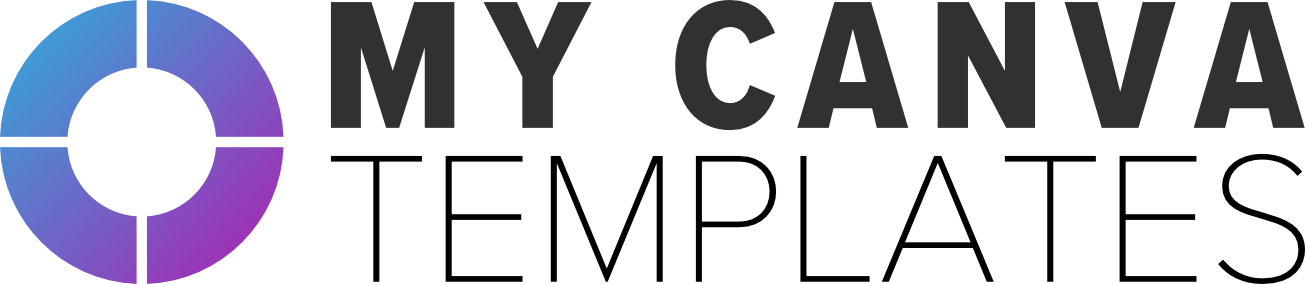




2 thoughts on “Step-by-Step Guide to Branding Your Home Business Using Canva”
Comments are closed.